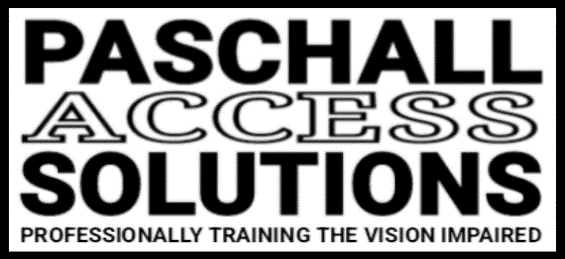 |
| Phone: 267-437-3098 Fax: 267-385-7300 Email: Pass1@Accessiblepass.net Website: https://accessiblepass.net |
| Welcome everyone to the world’s number one information source for the blind, we are, the Paschall Power Newsletter. Every newsletter is focused on hand picked topics to keep us, the blind community up to date on access technology, AI, Kool tech and related news, our team cherishes your time spent with us, may the (Most High) guide your journey with blessings! |
 |
| IBM introduced its first personal computer, the IBM PC, in 1981· Accessibility Note; if you are reading this Newsletter with a screen reader, we suggest activating your “say all feature,” and enjoy the entire experience hands free, including the accessible images and other items that will be described, you may also move by headings to jump between articles!· Please grab a moment to take in the below quote from Jimmy Dean:“I can’t change the direction of the wind, but I can adjust my sails to always reach my destination.”Let’s get into some great tech news📰Apple’s WWDC25 is coming June 9 through 13 & AI-Accessibility is in the forefront! |
 |
| Alright, folks, buckle up your virtual seatbelts because WWDC 2025 is shaping up to be a real game-changer, especially for blind and low-vision users! Apple’s teasing some serious upgrades that’ll make tech feel less like a hurdle and more like a helpful hand. Imagine iPhones and iPads with enhanced LiDAR capabilities, not just for fancy AR, but for ultra-precise spatial awareness. Think “Siri, where’s my coffee?” and getting pinpoint directions, not just vague “it’s somewhere on the table” responses. We’re also hearing whispers of a revamped VoiceOver system, potentially leveraging AI to describe complex visual scenes with a level of detail that’ll make you feel like you’re seeing it yourself. And let’s not forget the potential for deeper integration with smart home devices, allowing for seamless control of your environment, all through voice commands. Who knew Siri could become your personal interior designer? Now, let’s get down to the nitty-gritty. One exciting rumor is a new “Tactile Navigation” feature, using advanced haptics to guide users through physical spaces, like a gentle buzz on your wrist that gets stronger as you approach a doorway. Picture exploring a new city with only your iPhone as your guide, feeling your way intuitively. Another potential advancement is an “AI-Powered Object Recognition” update for the camera, allowing Siri to not only identify objects but describe their context and relationship to each other. “Siri, what’s in front of me?” could yield descriptions like, “A red apple is sitting on a white plate, slightly to the left of a glass of water.” No more guessing games! Apple seems to be really leaning into making technology truly inclusive, and we’re here for it. After all, everyone deserves a digital world that’s just as accessible as the real one, even if it does involve a little bit of Siri’s sass along the way.· Activate the below link for more about Apple’s upcoming WWDC25 conference💡Apple’s Worldwide Developers Conference returns the week of June 9 – AppleTry these 4 new (Accessibility Extensions) in the Firefox Browser! |
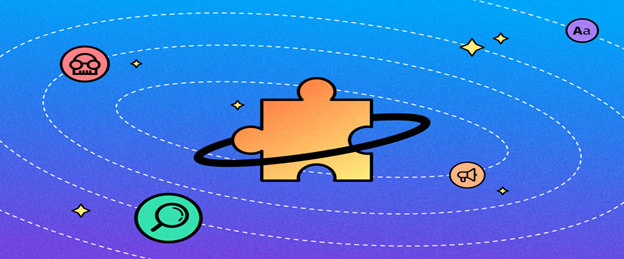 |
| Mozilla Firefox has recently rolled out a suite of “accessibility extensions” designed to significantly enhance the browsing experience for blind and low-vision users. Imagine trying to navigate the web when your vision is impaired by conditions like Age-related Macular Degeneration (AMD), which blurs central vision, or other eye diseases that cause visual field loss or reduced clarity, and even full blindness. Extensions are like having a personal guide, making the internet less of a maze and more of a friendly neighborhood. The new Fire Fox extensions include the following:· 👍Dark Reader, Dark Reader applies a dark theme to websites, helping reduce glare and making text easier to read.· 👍Bionic Reader, Bionic Reader bolds parts of words to help guide the eye while reading.· 👍Zoom Page We, Zoom Page WE allow users to set custom zoom levels, override website restrictions and enforce minimum font sizes.· 👍Read Aloud, Read Aloud converts text to speech, offering customizable voices, reading speeds, and text highlighting.However, the fight for digital accessibility is far from over. There are ongoing concerns about efforts in the United States to roll back accessibility regulations, which could disproportionately affect individuals with disabilities. In a world where so much information and essential services are online, ensuring everyone has equal access is vital. Firefox’s dedication to improving accessibility through these extensions is a step in the right direction, a reminder that technology should be a bridge, not a barrier. By providing these tools, Firefox is not just making the internet easier to use; it’s empowering individuals to participate fully in the digital age, regardless of their visual abilities.· Activate the below link for more about the 4 new Firefox (Accessibility Extensions) 💡4 accessibility tools to try in FirefoxStep up your computer security with an (Email Mask) protecting your personal email! |
 |
| Ever feel like your email address is wandering around the internet aimlessly, handing out your personal info like free samples at a grocery store? That’s where “email masks” swop in, like tiny superheroes for your inbox. Think of them as disposable email addresses you can use for online sign-ups, subscriptions, or anything that might spam you later. Instead of giving out your real email (which is like your digital home address), you give out a mask. If that mask gets bombarded with junk, you simply toss it in the digital trash without affecting your actual email. It’s like wearing a disguise to a party you’re not sure about – if things get weird, you can slip away unnoticed. This is especially crucial for blind computer users and others with disabilities, who are unfortunately often targeted by hackers due to perceived vulnerabilities. Using email masks adds an extra layer of defense, ensuring that even if a masked email is compromised, your core personal email remains safe. Now, let’s talk options! Services like SimpleLogin and AnonAddy are great examples. They let you create unlimited email masks and even reply to emails sent to those masks, all while keeping your real email hidden. These services often incorporate strong encryption and two-factor authentication, making them even more secure. With the ever-increasing threat of data breaches and phishing attacks, protecting your personal email is no longer optional. Think of it as putting a sturdy lock on your digital front door. Remember, your email is more than just a place of important digital communication; it’s a gateway to your online life. So, mask up and stay safe!· Activate the link below for more about (Email Masking) and additional options💡What’s an email mask? Here’s why tech experts say you should be using one | FlipboardGoogle Gemini is “dropping Gems on you,” with its 2.0 LMS for free! |
 |
| Alright, buckle up, folks, because Google just dropped some shiny new “Gemini Gems,” and they’re free! Think of them as little nuggets of AI brilliance, tailored to make your interactions with Gemini (a.k.a. Gemini 2.0 or Flash) even more dazzling. Essentially, Google’s throwing down the gauntlet, directly challenging those pricey LMS (Large Language Model) heavyweights like DeepSeek and ChatGPT. Imagine getting top-tier AI assistance without emptying your digital wallet—it’s like finding a five-dollar bill in your old jeans, but way more useful. And for our visually impaired friends? These Gems are particularly valuable, providing reliable, accessible information. Plus, Google’s ensured Gemini itself is fully compatible with screen readers and magnification tools, making it a win-win for everyone seeking knowledge without barriers. So, let’s be real, navigating the digital world can be a bit like trying to find a matching sock in a dark laundry room, especially when you rely on accessibility features. But Google’s Gemini, with its free “Gems,” is like turning on the lights and finding that sock instantly. These AI enhancements can distill complex information, answer intricate questions, and even generate creative content, all while playing nicely with our access technology. It’s clear Google’s aiming to democratize AI, making it available to everyone, regardless of their budget or visual abilities. To make it clear, Gemini Gems is now available to all users without a subscription,” Google is really making sure everyone can experience the benefits of these AI advancements.· Activate the link below for more about the free Google Gems & Gemini 2.0💡Google Gemini 2.0 is now free for users — here’s how to access it now | Tom’s GuideThat’s crazy! humanoid-robot (chef Adam) cooks’ perfect delicious breakfast! |
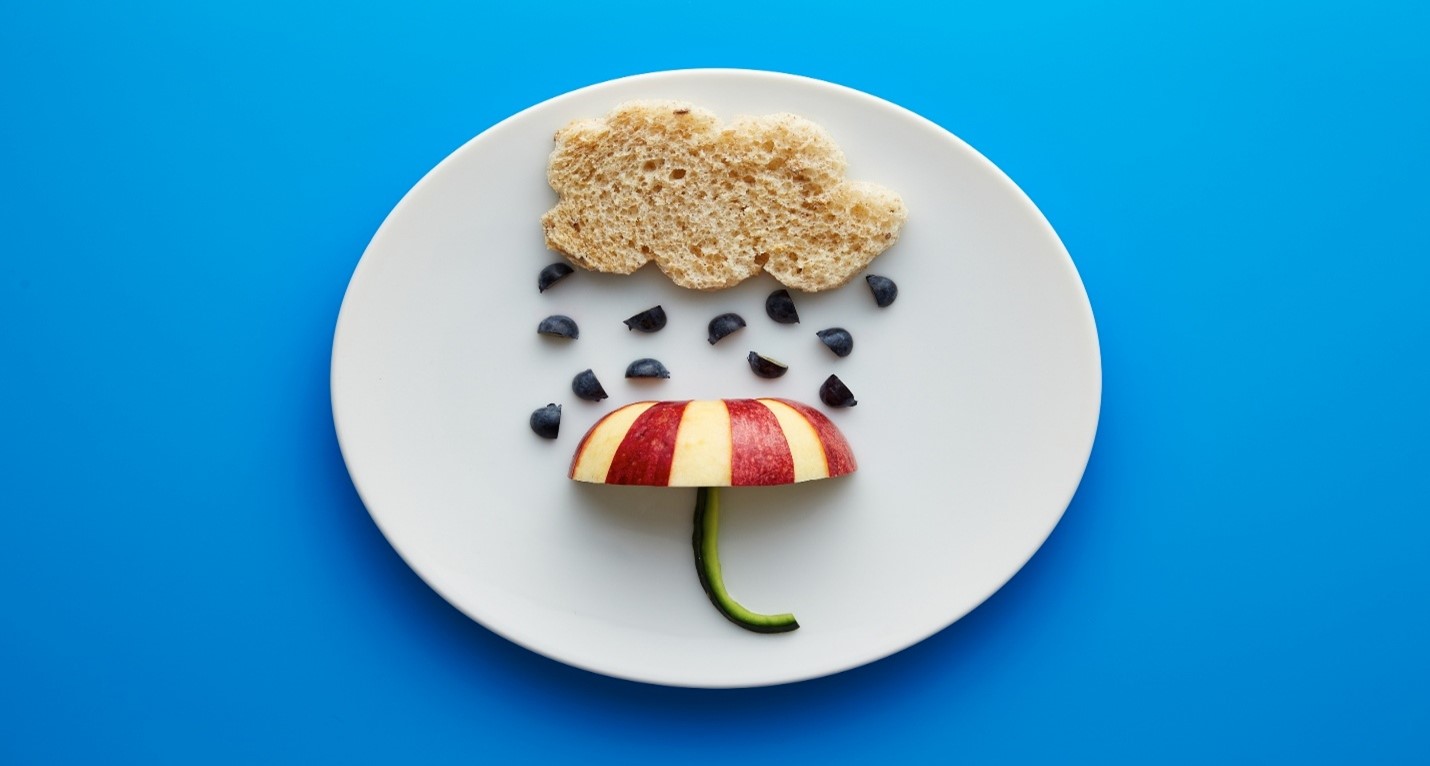 |
| Chef Adam, a humanoid robot with a knack for breakfast, is making waves online. A recent video showcased its impressive culinary skills, whipping up a feast of ham, sausage, and cherries, all while expertly pouring a glass of milk. Imagine a future where this level of precision and dexterity translates to everyday home assistance, especially for individuals with disabilities. For the blind, Chef Adam represents a potential revolution in home independence. Picture a robot that can not only prepare meals but also navigate the kitchen, identify ingredients, and even read recipes aloud. This isn’t just about convenience; it’s about empowering individuals to maintain healthy diets and live more autonomously. Just like Rosie the Robot from “The Jetsons,” these advanced machines are poised to tackle the complex, human-centric chore of cooking, bringing a touch of futuristic flair to our kitchens. The implications extend beyond simple meal preparation. Humanoid robots like Chef Adam can be programmed to cater to specific dietary needs, ensuring those with health restrictions maintain a balanced and safe diet. They can also assist with other household tasks, from organizing groceries to cleaning up spills, further enhancing independence. As technology advances, these robots are becoming more sophisticated, capable of understanding voice commands and adapting to changing environments. While we’re not quite living in the world of “The Jetsons” yet, the reality of a reliable, helpful robot assistant is rapidly approaching, promising a future where home independence is accessible to everyone, regardless of physical limitations.· Activate the link below to read more about Chef Adam, the cooking-humanoid robot💡Wild Video Shows Humanoid Robot Preparing Elaborate BreakfastIs your old computer not booting up? New (Quick Recovery Tool) may be your answer! |
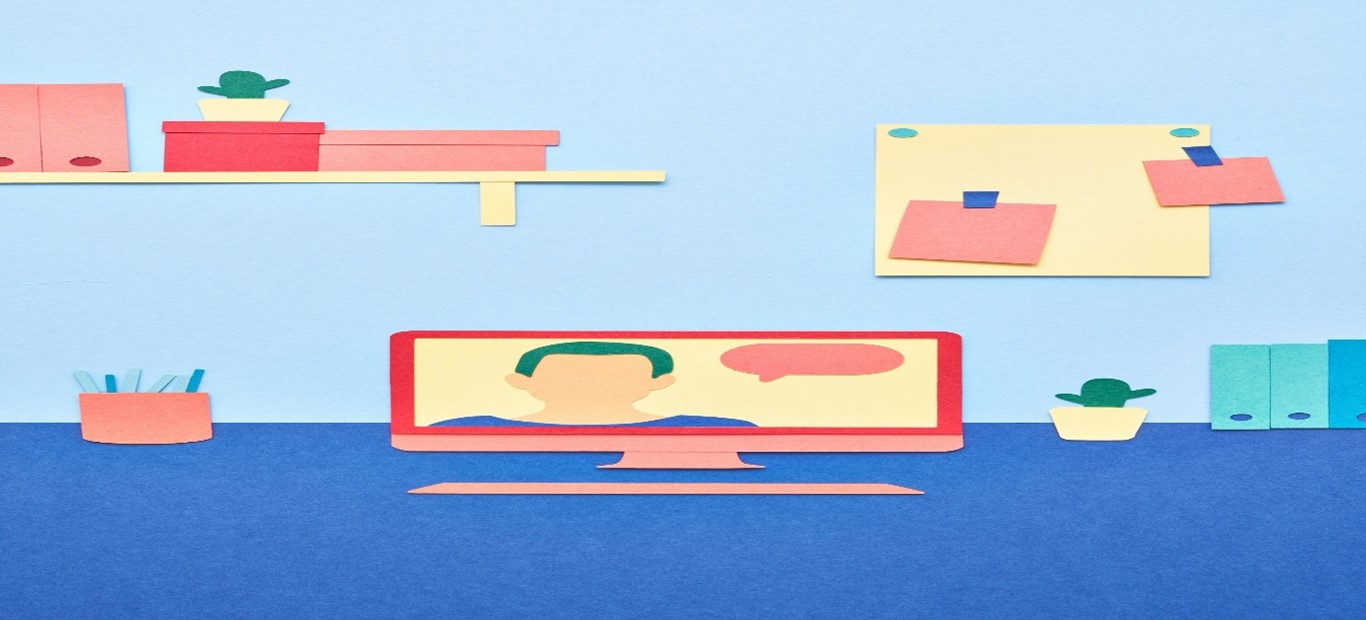 |
| Microsoft’s new “Quick Recovery” tool is like a digital defibrillator for your ailing Windows PC, if your old friend, albeit slightly dusty, computer suddenly decides it’s had enough and refuses to boot up, there is hope. Instead of panicking and bracing for a costly repair bill, or worse, a new system, Quick Recovery swoops in. This feature is a godsend for those with older machines that are still kicking (mostly) and for anyone whose tech-savviness tops out at “unplug it and plug it back in.” By automating the process of diagnosing and fixing boot issues, it eliminates the need to decipher cryptic error messages or brave the potentially wallet-draining world of tech support. Plus, for blind and low-vision users, the tool’s accessibility features ensure everyone can get their PC back up and running, regardless of their visual capabilities. The Paschall Power Newsletter team feels that this is a great tool for us, especially for those who can’t afford a new system, the new (Quick Recovery Tool) is currently in testing, but is on the digital horizon!· Activate the link below for more about the (Quick Recovery Tool)Windows 11 gets Quick Recovery to fix computers that cannot boot – NeowinMIT develops a way for the blind to “hear & feel Graph Data” with new software! |
 |
| Alright, let’s talk graphs, but not the kind that’ll put you to sleep. Imagine trying to understand a complex chart without seeing it – sounds like trying to solve a Rubik’s cube blindfolded, right? Well, researchers at MIT have cooked up a clever new method to make graphs accessible to blind and low-vision folks, and it’s not just your run-of-the-mill audio description. They’re using a combination of “sonification” (turning data into sound) and “tactile graphics” (raised lines and shapes you can feel). Think of it as giving a graph of voice and a physical form. This dynamic duo allows users to not only hear the data’s trends but also physically explore the graph’s structure. No more guessing if that line is going up or down; you can feel it! This isn’t just a tiny step; it’s a giant leap for accessible tech! Traditionally, accessible graphs have often relied on either audio descriptions alone, which can be overwhelming, or static tactile graphics, which lack the dynamic information of visual graphs. What makes this new approach, so groundbreaking is its integration of interactive elements. Users can explore the graph at their own pace, focusing on specific data points and understanding the relationships between them in a more intuitive way. Plus, it allows blind and low-vision individuals to not only understand existing graphs but also to create their own. Imagine a student in a science class being able to plot their own data and explore the results, or a professional being able to analyze market trends independently. This technology isn’t just about accessibility; it’s about giving everyone the tools to fully participate in a data-driven world.· Activate the below link for more about (Accessible Graphs) for the blind & low vision💡New software enables blind and low-vision users to create interactive, accessible charts | MIT News | Massachusetts Institute of Technology The Paschall Power Star of the Month.We have now come to the end of our seventeenth edition of the Paschal Power Newsletter, and you know what that means, right? ahh yes, the Paschall Power Star for the month of April (2025) and we are proud to announce that former heavyweight boxing champion, proud father of several son’s named (George) businessman and faith leader, Mr. George Forman, is our honoree. |
 |
| George Foreman’s life is a testament to the power of resilience and unwavering faith. Born into humble beginnings in Texas, young George faced the challenge of a severe stutter, a condition that led to ridicule and isolation during his formative years. However, this early adversity ignited a fire within him, fueling a determination to overcome obstacles. He found solace and strength in boxing, channeling his frustration into raw power. His rise was meteoric, culminating in a stunning knockout victory over the legendary Joe Frazier, solidifying his status as a world heavyweight champion. Beyond the ring, George’s story took an extraordinary turn. He became a successful entrepreneur, his name synonymous with the popular “George Foreman Grill,” a testament to his business acumen. Embracing fatherhood, he famously named five of his sons George, a unique and loving tribute. Perhaps most profoundly, George’s life became centered on his deep Christian faith. After a near-death experience, he dedicated himself to spreading the word of Jesus Christ, becoming a minister, and using his platform to inspire others. His journey from a stuttering youth, subjected to cruel taunts, to a world-renowned boxing champion, astute businessperson, and devoted faith leader is a powerful narrative of triumph. George Foreman’s story is a reminder that with unwavering faith, perseverance, and a heart full of compassion, even the most daunting challenges can be overcome, leaving a legacy of hope and inspiration for generations.· Activate the below link for more about the World Champion, George Forman💡George Foreman: Biography, Boxer, Olympian, George Foreman Grills👌On behalf of the Paschall Power Newsletter team, we thank you for reading. Do you have any questions, suggestions for content or may you be interested in submitting an article for future releases? drop us a line at the link below💡Contact us – (accessiblepass.net)👌Consider Donating! Paschall Power sincerely thanks and appreciates all donations that aids in keeping us moving forward, “growth occurs through individual effort, community support and the generosity of those with integrity and power,” please activate the below link for our donation page💡Consider Donating – (accessiblepass.net) |
| NewsLetter Powered by Paschall Access Solutions LLC |
