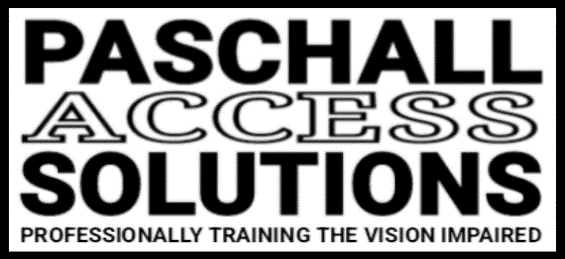 |
| Phone: 267-437-3098 Fax: 267-385-7300 Email: Pass1@Accessiblepass.net Website: https://accessiblepass.net |
| Welcome to the world’s number one information source for the blind, we are, the Paschall Power Newsletter. Every newsletter is focused on hand picked topics to keep us, the blind community up to date on access technology, AI, Kool tech and related news, our team cherishes your time spent with us, may the (Most High) guide your journey with blessings! |
 |
| IBM introduced its first personal computer, the IBM PC, in1981· Accessibility Note; if you are reading this Newsletter with a screen reader, we suggest activating your “say all feature,” and enjoy the entire experience hands free, including the accessible images and other items that will be described, you may also move by headings to jump between articles!· Please grab a moment to take in the below quote from soren Kierkegaard:“There are two ways to be fooled, One is to believe what isn’t true, the other is to refuse to believe what is true.”Let’s get into some great tech news📰Its almost here, WWDC25 and the blind are included in Apple’s advancements! |
 |
| · Well, friends & family, it’s that time of year again when Apple rolls out the red carpet (or, more accurately, the digital keynote stage) for its annual Worldwide Developers Conference, affectionately known as WWDC. Kicking off on June 9th and running through the 13th, WWDC 2025 is set to unveil the latest groundbreaking updates to Apple’s software platforms, from iOS to macOS and beyond. For us blind tech enthusiasts, this event isn’t just about flashy new features; it’s about the advancements that integrate deeply into our daily lives, often without us even realizing how vital they are until they’re missing. Apple’s commitment to accessibility has long been a standout, and as a blind user myself, I’m always on the edge of my seat to see how they’re making their products even more inclusive. I mean, who needs to see the excitement when you can hear it in the new Voiceovers’ voices, right?· This year, according to sources like PCMag’s “What to Expect at WWDC 2025: Major iOS 19 Revamp, Apple Intelligence Under Pressure,” we’re bracing for some significant shifts. For the visually impaired community, here are three things that have my accessibility antennae twitching with anticipation: First, the new Accessibility Nutrition Labels on the App Store are a game-changer. Finally, a clear, concise way to tell if an app plays nicely with voiceover or offers sufficient contrast before, I commit to downloading it! No more accidental downloads that leave me staring at a digital brick wall. Second, the expanded Braille Access feature, turning our devices into full-fledged braille note-takers, is a huge leap forward. Imagine seamlessly taking notes, performing calculations, and even opening Braille Ready Format (BRF) files directly from your iPhone or Mac. Braille displays all over are practically vibrating with excitement. And finally, the introduction of Magnifier for Mac, which essentially turns your Mac and an attached camera into a powerful digital magnifier, is brilliant. Coupled with the Accessibility Reader, which transforms real-world text into a customizable, legible format, it’s like having a superpower to tackle everything from restaurant menus to academic papers. So, while some might be focused on the iOS 19 revamp or the pressure on Apple Intelligence, I’ll be over here, happily “seeing” the world through a new, much more accessible lens.· Activate the below link for more about WWDC25 and new innovations for us💡What to Expect at WWDC 2025: Major iOS 19 Revamp, Apple Intelligence Under Pressure | PCMagWindows Note Pad (11.25) is now receiving formatting capabilities! |
 |
| · Well, hello there, fellow note-takers! As someone who navigates the world with a trusty screen reader, I’ve always had a special, if not a slightly exasperated, relationship with Windows Notepad. It’s been the dependable, no-frills, plain-text workhorse for ages, almost comically so at times. Remember when it felt like the only update it got was a new icon every decade or so? It was like the dependable old grandpa who just sat there, occasionally dispensing wisdom in monospaced font. But oh, how times have changed! The whispers on the web are now roaring about Windows Notepad version 11.25, and my digital ears are certainly perked up. Microsoft is finally rolling out light formatting to Insiders, and frankly, it’s about time this old dog learned some new tricks! This means bold, italic, hyperlinks, and even simple lists and headings are on the way. Imagine the possibilities for quick notes that have a bit of structure! I can already picture my grocery lists getting a little more pizzazz, or maybe my to-do lists gaining some much-needed emphasis.· It’s truly a testament to how far Notepad has come. From its humble beginnings in 1983 as “Multi-Tool Notepad,” it’s gone through a remarkable transformation, especially in the last few years. It used to be so basic, there were no spell checking or the ability to do almost anything but type letters! But fast forward to today, and we’ve seen some terribly exciting additions. First, there was the much-welcomed dark mode and tabbed interface introduced with Windows 11’s redesigned Notepad – a definite win for tired eyes and multitasking minds. Then came the incredibly practical spell check and autocorrect, which, let’s be honest, saved many of us from embarrassing typos. And now, this text formatting, which, as the Windows Insider Blog post about “Text Formatting in Notepad” highlights, includes “Markdown-style input.” This is huge for quick, accessible organization! While some purists might grumble about even more features, for those of us who rely on efficient, readable notes, these updates are a delightful breath of fresh air. It’s like Notepad finally decided to embrace its inner Microsoft Word, without completely forgetting its roots as a reliable, light-as-a-feather app.· Activate the below link for more about the new Note Pad 11.25 for Windows💡Text Formatting in Notepad begin rolling out to Windows Insiders | Windows Insider BlogAccessible Webber (Smart Grills) are allowing the blind to get their grill on…. |
 |
| · Good news, fellow grill enthusiasts! The world of outdoor cooking just got a whole lot more inclusive, thanks to the brilliant minds at Weber. Their new “Webber Smart Grills” are truly revolutionizing the game, especially for our “blind grillers” who have long been craving a more accessible way to partake in the glorious art of charring and smoking. Imagine confidently flipping burgers or roasting a chicken, all while knowing your grill has your back. No more guessing games or relying solely on touch and sound – the Webber Smart Grills are here to empower everyone to become a backyard BBQ maestro.· The secret sauce to this newfound grilling freedom lies in the “accessible smart app” that accompanies the Webber Smart Grills, downloadable right from the “App Store.” And guess what? The Paschall Power Newsletter team, with our discerning eye (or should we say, ear!) for accessibility, has put this app through its pace. And we are thrilled to announce that it is workable for us! This means robust voiceover compatibility, clear navigation, and all the essential grilling information conveyed in a way that’s easy to understand and interact with. It’s truly a game-changer, removing barriers and inviting more people to experience the joy and camaraderie of grilling. As Engadget aptly put in their review, “Webber smoke review, a simplified smart grill that’s still a workhorse,” these grills offer reliable performance with smart features that just make sense.· For those of you looking to dive deeper into the world of accessible grilling, there are some fantastic resources out there. While the Webber app itself is a huge leap forward, you might also find value in independent accessible kitchen tools and communities. Sites like The Blind Kitchen offer specialized grilling tools designed for blind and low-vision individuals. Additionally, many online forums and social media groups dedicated to blind chefs and home cooks often share tips, tricks, and product recommendations for outdoor cooking. Don’t let anything hold you back from enjoying a perfectly grilled meal!· Activate the below link for more about the accessible (Webber smart Grill) 💡“Webber smoke review, a simplified smart grill that’s still a workhorse,” Engadget – SearchHiding your Windows folders and creating a special keyboard shortcut for access…. |
 |
| · If you want to keep certain files away from prying eyes, but don’t want to go through the hassle of complex encryption or third-party software? What if I told you there’s a surprisingly simple, built-in Windows trick that combines the best of both worlds: stealth and speed? We’re talking about creating hidden folders that magically appear with a single keyboard shortcut. This isn’t just about tidiness; it’s a clever security layer that gives the appearance of “nothing to see here” to casual snoops. Think of it as your digital secret handshake, perfect for those moments when an unexpected guest is looking over your shoulder. Plus, for our screen reader users and advanced Windows legacy users who already navigate the digital world with lightning-fast keyboard commands, this is another power-user trick to add to your repertoire, boosting productivity and peace of mind.· While the concept of “hidden” folders might sound a bit cloak-and-dagger, accessing them with a keyboard shortcut transforms a mere concealment into an efficient workflow. Forget fumbling through multiple clicks or navigating complex menus. The beauty of a dedicated shortcut lies in its instantaneous access, a hallmark of increased productivity for anyone working within Windows. This simple act of assigning a keyboard command to a hidden folder allows you to retrieve your sensitive information instantly, and just as quickly make it vanish again, leaving no trace for suspicious outsiders. So go ahead, embrace your inner digital ninja and take control of your folder visibility with the power of the keyboard!· Activate the below link to learn how to create (Hidden Folders & Keyboard Shortcuts) 💡How to Create a Hidden Folder That Opens With a Shortcut on Windows 11The digital superpower of keyboard shortcuts, here’s 10 to check out…. |
 |
| · Ah, the humble keyboard shortcut – my digital superpower! As a blind Windows user who navigates the digital world with a screen reader, I can tell you these little key combinations are more than just conveniences; they’re my gateway to productivity. Forget fancy gestures or pixel-perfect clicks; for me, speed and efficiency come from the rhythmic dance of my fingers across the keyboard. Fast Company recently highlighted “These 10 Windows 11 keyboard shortcuts will boost your productivity,” and they’re spot on. Tools like Windows + Z for snap layouts, Windows + C for Microsoft Teams, and Windows + H for voice typing are absolute game-changers, shaving precious seconds off my workflow. And while some folks might still be clicking away with a mouse, us keyboard warriors, especially those of us who rely on screen readers, know the true meaning of efficiency. We’re not just faster; we’re fundamentally more integrated with our machines.· But let’s be real, the magic of keyboard shortcuts isn’t just a Windows 11 phenomenon. The lineage of these productivity boosters stretches back to the earliest days of computing, long before the mouse became a mainstream peripheral. Think about classic Windows shortcuts like Alt + Tab for switching applications, Ctrl + C and Ctrl + V for copying and pasting – these are the OGs, the foundation of digital interaction. The “Paschall Power Newsletter and blog” has consistently championed this idea, often playfully (and accurately!) pointing out that mouse users are, in fact, not as efficient. While a mouse might offer a visual point-and-click simplicity, it introduces a physical disconnect from the keyboard, requiring constant hand movements that slow down the overall process. For us keyboard enthusiasts, especially those who rely on screen readers to literally read the screen, every shortcut is a direct command, a fluid extension of our thoughts into action, making us, dare I say, the true power users of the digital age.· Activate the below link for (10 effective keyboard shortcuts) 💡These 10 Windows 11 keyboard shortcuts will boost your productivity – Fast CompanyInternet danger, where should we (NOT) browse, social network deep-fakes and more…. |
 |
| · Browsing the internet, with the aid of your trusty screen reader, can sometimes feel like tiptoeing through a digital minefield, especially when you can’t see the danger signs. While I might miss a flashing red banner, believe me, the internet has plenty of “places” where trouble lurks, and it’s not always visible. Think of them as the web’s dark alleys and shadowy corners, where things like suspicious email attachments whisper sweet nothings about winning lotteries, and shortened URLs act like anonymous, potentially nasty surprises. Even what appears to be a legitimate download can be a wolf in sheep’s clothing, hiding malware or fake video codecs ready to crash your party – and my perfectly organized audio setup!· From the slippery slopes of unpatched software and “poisoned” search results leading you astray, to fraudulent ads that pop up even on reputable sites, the web certainly keeps a blind user on their digital toes. And don’t get me started on those “questionable” social media apps that ask for access to your grandma’s cookie recipes – along with everything else! Let’s not forget the dubious thrill of online challenges, which frankly sound like a recipe for a bad headache, or the general peril of oversharing personal details on public profiles. It’s like leaving your front door wide open and announcing you’re on vacation. While I might not see the lurking threats, my digital guard is always up, because in this vast, unseen web, a healthy dose of caution, and a good antivirus, are always in fashion. Yet, there are more poisons to look out for, it’s a good thing to understand as much as possible to stay safe.· Activate the following link for (15 of the most dangerous places to avoid on the internet) 💡The 15 most dangerous places on the Internet | PCWorldHow to connect and use two distant computer cousins (Mac and Windows) to one keyboard and monitor…. |
 |
| · Taming the two-headed tech beast, a Mac, and a Windows PC, on a single monitor and keyboard might sound like a magic trick, but it’s surprisingly achievable without a clunky KVM switch. The (Lofree Flow84) supports Bluetooth, but can also hardwire to your system, simply use the hardware for one system, and the Bluetooth for the other. But that’s not all, the Lofree Flow84 supports up to (3 Bluetooth devices) you can hook your smart television up to your PC via (HDMI cord) and watch tv directly, and switch to your operating systems at anytime. Imagine the sheer liberation of reclaiming desk space from redundant peripherals! While these two operating systems, macOS and Windows, are about as different as a jazz club and a monster truck rally, they can indeed coexist harmoniously. The key lies in software solutions that allow your keyboard and mouse to seamlessly hop between machines, making you feel like a digital maestro conducting an orchestra of operating systems. This setup is not just for the tech-savvy; it’s a testament to adaptable computing.· This remarkable dual-OS dance is particularly beneficial for users who navigate the digital world by sound rather than sight. The blind community often leverages both platforms, recognizing their unique strengths and accessibility features. macOS boasts voice-over, its robust built-in screen reader, while Windows offers Narrator, its own default screen reading utility. The ability to switch between these powerful machines with a single set of peripherals means these users can effortlessly access the diverse applications and functionalities each operating system provides, all while maintaining a streamlined and efficient workspace. It’s about empowering productivity and demonstrating that even with fundamentally different underlying architectures, technology can be made to work together, proving that harmony, even between digital rivals, is always possible.· Activate the following link for more about connecting your (Mac and Windows) together💡How My PC and Mac Share a Monitor and Keyboard (Without a KVM Switch)Copilot is now laced with Chat GPT (Image Generator) what can we do with it? |
 |
| · Microsoft Copilot has received a significant upgrade, now integrating OpenAI’s GPT-4o model to introduce powerful image generation capabilities directly within Microsoft 365 applications. This means that users can now effortlessly bring their textual ideas to life, creating stunning visuals by simply describing what they envision. From photorealistic images to custom graphics, illustrations, and designs, Copilot streamlines the creative process, allowing for the generation of high-quality outputs without the need for external design software. It can even modify existing visuals, apply stylistic transformations, and produce legible text within images, making it a surprisingly versatile artistic assistant.· This advancement positions Microsoft Copilot as a formidable contender in the AI landscape, offering enhanced speed and more refined results compared to its predecessors. The tool’s intuitive text-to-image functionality opens new avenues for blind computer users to create visual content creation and is ever evolving. The core concept of generating images from descriptive text holds potential, suggesting that even more accessibility features could be developed or leveraged to empower visually impaired individuals in the future, turning their imaginative descriptions into tangible art with perhaps a little vocal guidance and a dash of digital magic.· Activate the below link for more about the new Copilot Image creation abilities💡https://www.cnet.com/tech/services-and-software/chatgpt-image-generator-is-in-microsoft-copilot-now-what-you-can-do-with-it/ The Paschall Power Star of the MonthWe have now come to the end of our 19th edition of the Paschall Power Newsletter, and you know what that means, right? Ahh yes, the Paschall Power Star for the month of June (2025) and we are honored to announce that this brilliant tech expert, is also a black woman, ooh my! Yes, the beautiful Mrs. Sarah Bond is our Paschall Power honoree this month. Who is also the head of Xbox! |
 |
| · Sarah Bond’s ascent to President of Xbox is a testament to her strategic acumen and unwavering determination, marking a pivotal moment not just for the gaming industry, but for representation in tech. Prior to joining Microsoft, Bond honed her considerable skills at T-Mobile, where she was instrumental in the company’s turnaround, including leading corporate strategy and development. Her foundation was laid even earlier at McKinsey & Company, where she was an Associate Partner focused on the consumer technology sector. This diverse background, coupled with her education at Yale University and Harvard Business School, equipped her with a profound understanding of business and a keen eye for innovation. At Xbox, she initially served as Corporate Vice President of Gaming Partnerships and Business Development, then Corporate Vice President of Game Creator Experience and Ecosystem, playing a crucial role in the success of Xbox Game Pass and the monumental acquisition of Activision Blizzard.· Being a woman at the helm of a major company is a challenging feat. The tech industry has long grappled with gender bias, limited representation in leadership, and ingrained workplace cultures that can make advancement difficult. Women often face unique pressures, from navigating unconscious biases in hiring and promotion to balancing demanding careers with societal expectations for caregiving. However, for a Black woman like Sarah Bond, these challenges are often compounded by additional layers of systemic barriers, including biased hiring processes, lack of sponsorship, and cultural misunderstandings that can minimize their contributions. Despite these hurdles, Bond has not only survived but thrived, proving that talent and leadership know no gender or racial boundaries.· Sarah Bond’s journey is a testament of inspiration, a masterclass in breaking barriers with a smile and a steely resolve. It’s a reminder that while the path to the top might be riddled with more roadblocks for some, it’s possible to overcome them. Her ability to navigate complex business landscapes and champion inclusivity in an industry historically dominated by men is truly remarkable. As she once joked, facing the enormity of her role, she reflected on her aunt, a colonel in the Army during segregation, and realized, “That was hard.” Indeed, compared to fighting segregation, leading Xbox might just be a game (pun intended!). Sarah Bond’s story exemplifies that with vision, resilience, and a dash of humor, anyone can leave an indelible mark and shape the future, one console, and one diverse voice, at a time.· Activate the below link for more about the brilliant head of Xbox (Sarah Bond) 💡👌On behalf of the Paschall Power Newsletter team, we thank you for reading. Do you have any questions, suggestions for content or may you be interested in submitting an article for future releases? Drop us a line at the link below💡Contact us – (accessiblepass.net)👌Consider Donating! Paschall Power sincerely thanks and appreciates all donations that aids in keeping us moving forward, “growth occurs through individual effort, community support and the generosity of those with integrity and power,” please activate the below link for our donation page💡Consider Donating – (accessiblepass.net) |
